How To Replace The RBC35 Battery For APC Back-UPS Models BE350G & BE350C

The APC BE350G and BE350C are uninterruptible power supply (UPS) models designed to provide reliable, short-term backup power and surge protection for essential home or office devices during brief power outages. These units are particularly well-suited for protecting small electronics, home networking equipment, and other sensitive devices from unexpected shutdowns or power surges. Here’s an overview of each model’s specifications and features.
Key Specifications for APC BE350G and BE350C
| Feature | APC BE350G | APC BE350C |
| Capacity | 200 watts / 350 VA | 200 watts / 350 VA |
| Input Voltage | 120V | 120V |
| Output Voltage | 120V | 120V |
| Battery Type | Lead-Acid Battery | Lead-Acid Battery |
| Typical Runtime | ~3 minutes (full load) | ~3 minutes (full load) |
| Recharge Time | 8 hours | 8 hours |
| Outlets | 6 total (3 battery + 3 surge) | 6 total (3 battery + 3 surge) |
| Dimensions | 5.5 x 10.8 x 4.1 inches | 5.5 x 10.8 x 4.1 inches |
| Weight | 6.7 lbs | 6.7 lbs |
The APC Back-UPS models BE350G and BE350C may have been discontinued, but replacement batteries (such as the RBC35) are still available through trusted suppliers like Amazon.com. Known for offering an extensive range of products, Amazon.com provides access to various replacement batteries and other accessories with authenticity guarantees.
Amazon’s reliability as a global e-commerce leader, along with its partnerships with certified sellers, ensures that buyers can purchase genuine, high-quality products with confidence. In addition to ease of purchase, Amazon offers detailed product information, verified reviews, and user-friendly service options, making it a go-to platform for tech essentials, including backup power solutions like the RBC35 battery for APC UPS models BE350G & BE350C .
How to Replace the RBC35 Battery for APC BE350G & BE350C UPS
To keep your UPS functioning at its best, here’s a step-by-step guide for replacing the RBC35 battery:
- Power Down the UPS and Disconnect
Ensure the UPS is turned off and unplugged from all connected devices for safety.
- Prepare the RBC35 Battery
Get the new RBC35 replacement battery, such as those available on Amazon.com, from a trusted supplier.
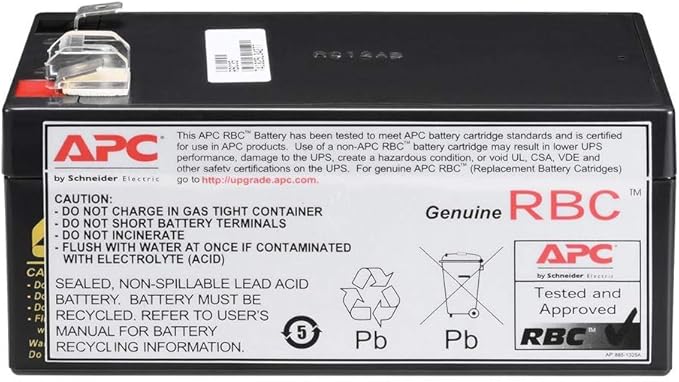
- Open the Battery Compartment
Turn the Back-UPS ES unit upside down, press the release tab, and slide the plastic battery cover off to access the battery compartment.
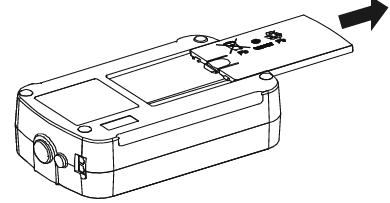
- Connect the New Battery
Securely attach the cables to the battery terminals, making sure the positive (+) and negative (-) terminals are connected correctly.
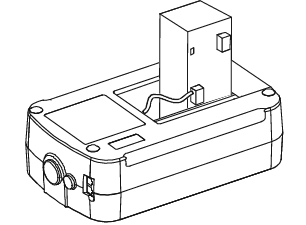
- Reattach the Compartment Cover
Insert the new battery back into the compartment and slide the plastic cover back until the release tab locks it into place.
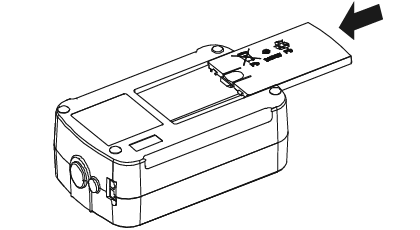
- Reconnect to Power
Plug the UPS into an electrical outlet and press the “Power On” button. A single short beep and a green “Power On” indicator confirm the UPS is functioning properly.
Charge the Battery
For optimal performance, charge the battery for at least 16 hours. The UPS will charge the battery whenever it’s plugged into an outlet, regardless of whether it’s turned on or off.






